3 Essentials to a Successful Remote Collaboration Session
As teams work from home or divide their teams between the office and WFH policies, T1V offers collaboration solutions that can keep your team connected regardless of location, video conferencing platform, you name it…
While many teams are now leaning on video conferencing systems like Zoom, Webex, and Teams to get through the challenges that come with groups who are entirely remote, there are still some gaps in team workflows that video conferencing solutions cannot substitute.
Let’s look at the three things that make collaboration solutions like ThinkHub and HubVC more representative of the common requirements in a collaborative, working session – especially as you manage your remote teams:
1. Shared View
While many VC platforms can offer participants the opportunity to share a device screen, and view one another speaking in a conference call – both ThinkHub and HubVC offer participants the ability to see ALL content shared at the same time.
For ThinkHub, participants have access to view the entire Interactive Canvas – meaning all shared device screens, content (videos, PDFs, images), web browser windows, notes, sketches, or anything else shared to the Canvas. For HubVC, this means being able to view multiple device screens and/or whiteboards at a time.
Why does a shared view of all of these things matter? Instead of having to switch back and forth between presenters, all participants can view content simultaneously, ensuring everyone is on the same page.
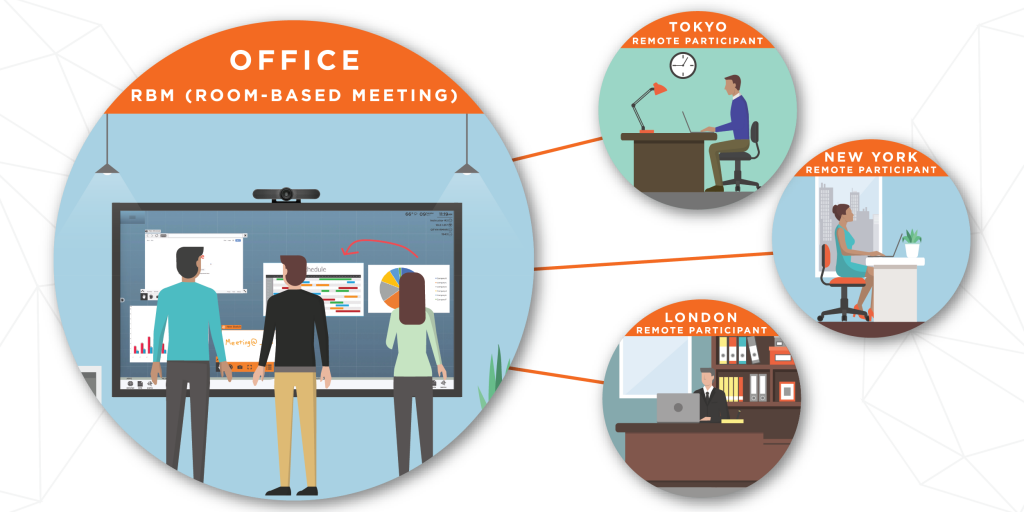
2. Side by Side Comparison
Never underestimate the need to be able to view multiple pieces of content side by side. This happens frequently in any team status check in, any working session on a shared document or presentation, project timelines, the list goes on… With visual collaboration solutions like ThinkHub and HubVC, participants can share multiple devices at a time (up to 4 for HubVC; unlimited for ThinkHub) to be able to easily digest and compare content.
When working remotely, all ThinkHub and/or HubVC participants need to do is log into their collaboration session via AirConnect mobile app to have the same abilities to view, virtually point, or even control the board as they would if they were in the room.
*Note that NO current video conferencing solutions on the market will give you the ability to do this. All limit screen sharing to a single device at a time.
3. Contribute From Anywhere
For many collaboration boards or digital workspaces on the market, there’s a big hangup: they require BYOD participants to be on the same network as the collaboration board.
This is not the case withThinkHub and HubVC…both of these collaboration solutions give you the freedom to join from anywhere. So for all of the remote collaborators out there, they have the same ability to connect and contribute as they would in the room. Regardless of whether participants are on a laptop, tablet, or mobile device – they can share device screens or create and edit whiteboards for the group. With ThinkHub, the capabilities extend even further.
The recent release of ThinHub Scheduling allows remote participants to launch ThinkHub sessions in the physical room without being in the room – or even on the same network.
ThinkHub Cloud Access takes this a step further – rather than living on physical touchscreens, ThinkHub Cloud Access sessions are completely virtual…there’s no touchscreen required at all.
As you and your teams work through your new work environment, consider these three essentials for your remote collaboration sessions. With video conferencing integrations for Zoom, Webex, and MS Teams, ThinkHub and HubVC super charge your remote collaboration experience by adding these crucial capabilities.
This article was originally published on:
https://www.t1v.com/blog/3-essentials-to-a-successful-remote-collaboration-session













Comments