T1V creates collaboration software for meeting rooms
T1V is one of the most versatile and creative collaboration creators out there. And this is why: their flagship product (ThinkHub) has touch back, intuitive collaboration that everyone can use and a very simple approach towards working board to board.
T1V has a very compelling line of products, all of which come with their own AirConnect. AirConnect is a way to wirelessly connect to a display, using a connection on the same network, a display identification and a password.
The easiest to explain product is T1V Hub. This product is a computer based product that connects to the display in the meeting room. Using AirConnect, users can share their display content to the main screen, from their laptop, tablet or phone. Up to 4 users can do this at the same time, making a quadrant of 4 users showing their display.
T1V HubVC adds whiteboarding capacity and video conferencing to the game. HubVC is preprogrammed with 3 buttons, allowing one touch access to Webex, Microsoft Teams or Zoom. HubVC is typically installed as the engine behind a touch display and does the following:
- The display is configured as a ‘make a choice what you want to do’ display. The user selects display sharing (using AirConnect), whiteboarding, or video conferencing, selecting one of the 3 mainstream applications.
- Upon making a selection, the user can make a choice between full screen access, or using quadrants, allowing 4 users to simultaneously share their content.
Whiteboarding is so called ‘endless’. The number of whiteboards a user can access, is unlimited. This is easy for group collaboration in a stand up meeting, allowing new ideas to simply be hosted on a new sheet.
When using video conferencing, the wirelessly presented content or whiteboard, can be shared as content to the viewers (remote participants of the video conference). Another great feature is that AirConnect users can participate in a session using the AirConnect key, and users can share their content independent from video conferencing applications. This is an extremely powerful tool.
The typical set up for T1V Hub is:
– 55″ display
– T1V Hub behind the display
– Conference Table
The typical set up for T1V HubVC is:
– 55″ or 65″ touch display
– T1V HubVC behind the display
– 4K camera (like Logitech MeetUp, Brio or Poly Studio USB)
– Trolley or wall mount
T1V’s flagship product T1B ThinkHub takes collaboration a lot further and brings some infinity to a canvas. ThinkHub is a one of a kind application for collaboration, offering:
- multi user touch capacity
- sticky notes
- grouping elements
- easy access to images, slides, presentations
- site to site collaboration
- drawing tools
- video conferencing
And that is just a glimpse. Adding hard line inputs to the ThinkHub console allows other hardware to be integrated into a session. This could be a video conferencing device, this could be a document camera, or anything you could visually integrate into a collaborative session.
Adding multiple boards into the same room is also possible, enlarging the display estate a user has at its disposal. ThinkHub is one of the most comprehensive products for collaboration, packing intuition and creativity together, along with ease of use. ThinkHub doesn’t let itself explain in a single article, because the number of features is simply too big. But one thing is very sure: T1V nailed it when it comes to collaboration and unleashing the power of what technology can do to bring teams together, defying distance, networks and systems.






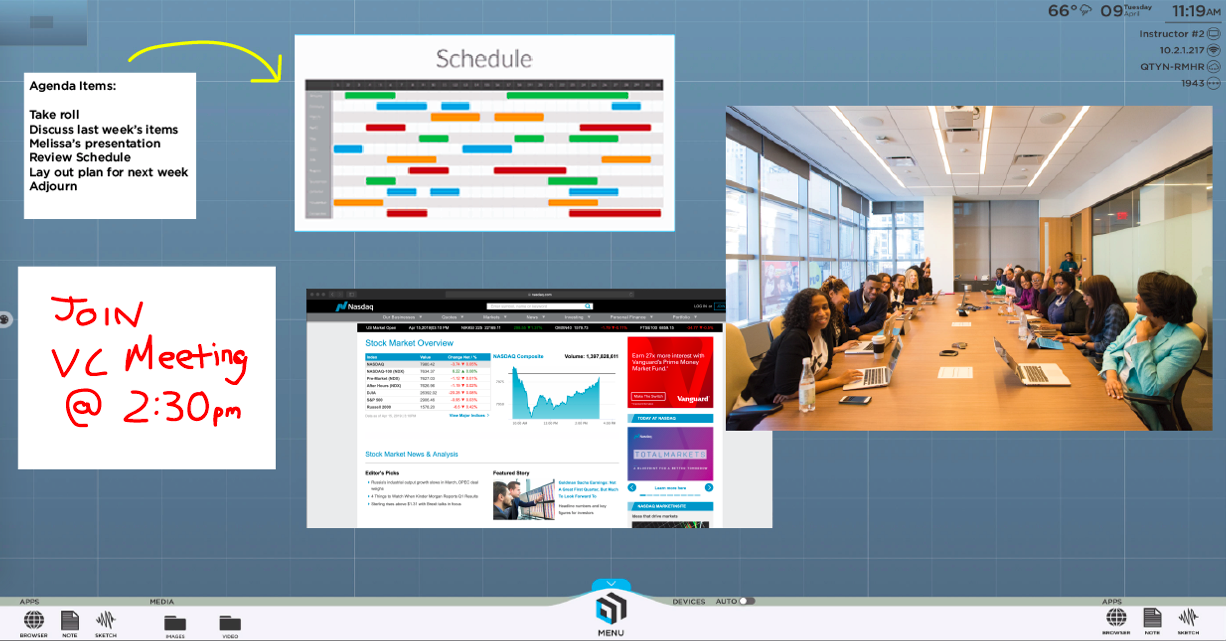






Comments